You are not logged in.
- Topics: Active | Unanswered
#1 2024-04-19 22:15:32
- akos996
- Member

Little things matter - Computer "cleanliness", time wasters, etc
After I've made a thread about the need for using adblock for every day internet use
I thought I'd might create a post after I did some cleanup of my computer and realized how much diffference it makes. Also I've made some another mental notes which might be very useful for saving you time in general, giving you more free time in life and then some software security tips which are also important.
1. Clean your garbage, do not hoard content for later in a big pile, it will be get as scattered as your mind:
So long story short today I started going through my youtube playlists, especially my "watch later" list which has been gathering videos for multiple years.
It has gathered 3 THOUSAND 6 HUNDRED videos. And I got it down to 1500 (!) after hours of deleting and sorting them into topics like "starseeds", "fun", "random learning material", "music", "hobby", "self sufficiency", "mental help", "meditation", "health&cooking" etc... It's still ongoing but wow it is worth it a lot.
Same goes with bookmarks, folders, downloaded documents etc... Topical sorting is super necessary.
I highly highly recommend everyone to look through their internet/computer habits and clean them up for efficiency. I potentially saved myself from a year worth of useless videos and a loss of many interesting materials that I wouldn't learn because of how much they were buried in useless media I've gathered.
2. Your mental capacity for listening is better than you think:
Youtube since it made the algorythm changes, forces creators to stretch out videos as much as possible for multiple ad spots and for increasing "watch time".
Long gone the days of counting clicks or other engagement for revenue. It's all about wasting your attention and time as much as possible. It's the new TV afterall!
Always consider speeding up videos / podcasts or any kind of listening experience for your comfortable rate of understanding words.
In many cases you know it is a waste of time to watch a 20 minute video where your needed bits are scattered in 30-40 seconds of it.
You can burn through so much trash it's an amazing weapon against time wasters. Get rid of slow talkers!
Sure, in some cases you wouldn't want that if listening to meditative content or if it's something you want to immerse yourself in.
3. Multitasking, lifehacks, be aware of your habits!
I find myself sitting around or walking back and forth concentrating on something, watching or listening to something and doing nothing other than immersing myself in the media.
For watching movies it is fine to do nothing, but this habit goes a long way to hinder personal improvement, personal needs and obligations.
Why not work out, run, cook, bathe, clean up while listening to your favorite guy/girl?
Also... automate things, find clever ways to get the tedious stuff out of your life.
We have the ability to save ourselves so much hassle yet we complain about being so much more busy. It's true, these times we have so many distractions but we are also at fault.
I'm not saying get yourself smart toasters and smart washing machines... Those are overengineered garbage tech junk imho. I'm saying look around the internet and see how people do things smart, setting timed circuit breakers to start machines that need to be started (like timed plant watering). Life hacks are amazing and very beneficial if you know what to look for. There are a lot of garbage ones too but you are probably smart to know what works for you. A good example are plant pots that are self watering through gravity. You only have to refill them, you plants will thank you as you will never overwater them again while getting you rid of the stress of keeping time of it! ![]()
4. Bonus advice: get used to having a password manager and stay away from using a couple passwords everywhere. It's a very bad security practice.
I'm saying this because I've been doing this for a long time and I am currently working also to change ALL my passwords to generated 10+ character alphanumeric codes. It's a miracle all my accounts are still available for my use.
I don't remember any of them and I don't have to. Password managers are great.
This could be your built in password manager of a browser like Firefox or whatever browser you use, as long as it is convenient for you (for using cross device for example) or a dedicated manager that doesn't use any internet or cloud storage(!) for it. (A good example is KeePassDX / KeePassXC)
I've seen alerts already that websites I've used were breached and got alerts because of it, my email being logged in from different countries. It's no joke.
This also takes a lot of work, especially if you have 100+ registrations to many shops. I would suggest at least changing those that are important to you, like your main email account and most used sites, banking accounts, or anything that has critical info about you like government or personal forum accounts.
What are your personal time wasters that sink your time and what you do against them? For personal security?
Anything goes, not just nerd stuff I've said. It might help out a lot of people and save up time for more important things like meditation, learning, working out. etc....
Last edited by akos996 (2024-04-19 22:27:13)
Offline
#2 2024-04-20 01:15:40
- mes333
- Member

Re: Little things matter - Computer "cleanliness", time wasters, etc
These are great Akos996 thanks for sharing the great tips and advice ![]() So as far as emptying trash on the computer, I would also recommend emptying your browser cache once a week to keep it from slowing down special if you use plugins like grammarly in your browser. I use Firefox as my browser as it is open source so nice that all can help to make it better if they want and I like the vpn built in setting but use my own most these days.
So as far as emptying trash on the computer, I would also recommend emptying your browser cache once a week to keep it from slowing down special if you use plugins like grammarly in your browser. I use Firefox as my browser as it is open source so nice that all can help to make it better if they want and I like the vpn built in setting but use my own most these days.
As far as password security I don’t use a manager but I am glad you mentioned that as I was thinking about getting into it as I am running out of my own memory storing them all ![]() I also make sure to also turn on two step verification with my various sites and accounts as it is a good layer of added protection and easy to setup.
I also make sure to also turn on two step verification with my various sites and accounts as it is a good layer of added protection and easy to setup.
I have a Mac so I still use time machine and an external drive as I work from home so I like to have all my files backed up in case I or someone else deletes something by mistake for work or personal wise. I don’t like to backup my files to the cloud too much but I do with some files as it is a good option in case of fire or flood.
As far as looking for books and music for free I use the Internet archive a lot as you can find things more easily and safely there versus torrent sites.
I need to organize my YouTube watch list as you mentioned as it is a complete mes so I am sure I can find more once I go through it like you mentioned. Luckily email I stay on top of. Although some important messages I have found in my spam folder which sucks. Almost unfortunately one of them being the CIC thank you message I found there recently after donating. So just a heads up if anyone donated recently. Thanks again Akos996 appreciate the ideas!
Last edited by mes333 (2024-04-20 01:23:31)
You have to be where you are to get where you need to go. – Amy Poehler
Offline
#3 2024-04-20 05:24:37
- akos996
- Member

Re: Little things matter - Computer "cleanliness", time wasters, etc
Thank you mes333, glad you've found it helpful.
- Yes internet archive has a lot of gems in terms of books. I've found many great books to teach myself professions.
- When it comes to emails, same can be done automatically. You can put automated filters to make your email go where it needs to if the email address matches your filters just like spam does.
- Firefox is amazing. I agree.In case you like you eyesight when working, spending time I recommend using "Dark reader" plugin to get rid of eyesore light themed websites and for archival in case I need a webpage saved forever (me being always concerned things get removed forever) I have a plugin called "singlefile" which stores the webpage as a single PDF.
- Important note on 2 layer authentication: your security is as good as the weakest point in it. Still better to have 2 layers, but some sites like microsoft have so stupid workarounds my jaw dropped since I got around my password with ease as it wanted either my password OR the other added methods like security questions. Low and behold it was the account that was stolen from me...
Almost unfortunately one of them being the CIC thank you message I found there recently after donating. So just a heads up if anyone donated recently.
That sucks a lot I know.
I use the superchats as I haven't attempted the alternate method. Self note: I will definitely switch to that as google takes a big percent off my donos. A rare case where throwing cash at the proplem actualy helps. ![]()
Edit: Isn't that link only for Peso and South American donations? I don't understand a word ![]()
Last edited by akos996 (2024-04-20 05:49:10)
Offline
#4 2024-04-20 06:27:48
- Ariya
- Moderator

Re: Little things matter - Computer "cleanliness", time wasters, etc
(..)
I use the superchats as I haven't attempted the alternate method. Self note: I will definitely switch to that as google takes a big percent off my donos. A rare case where throwing cash at the proplem actualy helps.
Edit: Isn't that link only for Peso and South American donations? I don't understand a word
Akos: I wrote up some instructions on how to donate using the mercado link -
https://forum.swaruu.org/viewtopic.php?pid=49595#p49595
If you have any questions, ask, I’ll help ★彡
Offline
#5 2024-04-20 07:16:24
- akos996
- Member

Re: Little things matter - Computer "cleanliness", time wasters, etc
akos996 wrote:(..)
I use the superchats as I haven't attempted the alternate method. Self note: I will definitely switch to that as google takes a big percent off my donos. A rare case where throwing cash at the proplem actualy helps.
Edit: Isn't that link only for Peso and South American donations? I don't understand a wordAkos: I wrote up some instructions on how to donate using the mercado link -
https://forum.swaruu.org/viewtopic.php?pid=49595#p49595If you have any questions, ask, I’ll help ★彡
Thank you. Appreciated.
Offline
#6 2024-04-20 07:24:47
- mitkobs
- Member

Re: Little things matter - Computer "cleanliness", time wasters, etc
Order and chaos, life and death. Maintain, clean, wash, arrange, destroy, get rid of. It is applicable in all facets of life. From cleaning and maintaining your place of living, your rooms with all your precious possessions to cleaning and maintaining your mind, your emotions, your memories, your mood, your vibration frequency. Regularly do all of that to keep balance, to free space, to keep the energy flowing better and to have peace of mind.
Last edited by mitkobs (2024-04-20 07:27:10)
Offline
#7 2024-04-20 23:15:42
- mes333
- Member

Re: Little things matter - Computer "cleanliness", time wasters, etc
When it comes to emails, same can be done automatically. You can put automated filters to make your email go where it needs to if the email address matches your filters just like spam does.
Oh wow that is cool I haven’t tried that out before with the filters great suggestion! Thanks
Firefox is amazing. I agree.In case you like you eyesight when working, spending time I recommend using "Dark reader" plugin to get rid of eyesore light themed websites and for archival in case I need a webpage saved forever (me being always concerned things get removed forever) I have a plugin called "singlefile" which stores the webpage as a single PDF.
Another great tip and I will try the Dark reader plug-in out. I currently have all my devices using warmer colours on my displays except doing graphic design as I need to do colour matching but I always put everything in dark mode whether coding in sublime text app or watching YouTube my eyes would be shot otherwise so important when on the computer or cell!
Not surprising with Microsoft having stupid work arounds I use there teams app for work and it drives me crazy lol chewing up resources on my system what a hog lol They have a way of wrecking good programs like Skype and GitHub too
You have to be where you are to get where you need to go. – Amy Poehler
Offline
#8 2024-04-20 23:20:20
- Jupiter 9
- Moderator
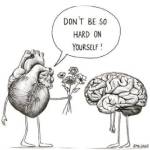
Re: Little things matter - Computer "cleanliness", time wasters, etc
akos996 wrote:(..)
I use the superchats as I haven't attempted the alternate method. Self note: I will definitely switch to that as google takes a big percent off my donos. A rare case where throwing cash at the proplem actualy helps.
Edit: Isn't that link only for Peso and South American donations? I don't understand a wordAkos: I wrote up some instructions on how to donate using the mercado link -
https://forum.swaruu.org/viewtopic.php?pid=49595#p49595If you have any questions, ask, I’ll help ★彡
Mari had added a paypal link a few days ago, but I see that she has removed it. There were some comments on the telegram chat that it wasn't working when people tried it so that's probably why she removed it. So most likely she will add it again once they manage to get it working. ![]()
"If you do feel pulled in, to save, protect, others, I would suggest to examine the energy of the “guardian” instead. Not the weaponized guardian, but the guardian like an impenetrable wall energy. No consequences to who tries to trespass, just an impossibility of getting through." - Inelia
Offline
#9 2024-04-21 01:28:12
- Horton HaW
- Member

Re: Little things matter - Computer "cleanliness", time wasters, etc
akos996 wrote:When it comes to emails, same can be done automatically. You can put automated filters to make your email go where it needs to if the email address matches your filters just like spam does.
Oh wow that is cool I haven’t tried that out before with the filters great suggestion! Thanks
akos996 wrote:Firefox is amazing. I agree.In case you like you eyesight when working, spending time I recommend using "Dark reader" plugin to get rid of eyesore light themed websites and for archival in case I need a webpage saved forever (me being always concerned things get removed forever) I have a plugin called "singlefile" which stores the webpage as a single PDF.
Another great tip and I will try the Dark reader plug-in out. I currently have all my devices using warmer colours on my displays except doing graphic design as I need to do colour matching but I always put everything in dark mode whether coding in sublime text app or watching YouTube my eyes would be shot otherwise so important when on the computer or cell!
Not surprising with Microsoft having stupid work arounds I use there teams app for work and it drives me crazy lol chewing up resources on my system what a hog lol They have a way of wrecking good programs like Skype and GitHub too
Yes they have so ruined programs. Filters are great, but honestly they usually work better on client side than web mail. I did use Pegasus for years. It had so many options.
I use several browsers, but FF is pretty good. I also print PDF for webpages. When they took it away on android it was so annoying. I find Dark mode is required. Dark reader is very good. The teams app is flaky also. I love how MS logs you out of Skype if you don't update everytime. I am a big fan of offline map programs.
Last edited by Horton HaW (2024-04-21 01:29:25)
A person's a person, no matter how small.
Verum vident finem noctis - See the truth will end the night. ~Yazhi Swaruu
Offline
#10 2024-04-21 01:35:19
- Horton HaW
- Member

Re: Little things matter - Computer "cleanliness", time wasters, etc
Ariya wrote:akos996 wrote:(..)
I use the superchats as I haven't attempted the alternate method. Self note: I will definitely switch to that as google takes a big percent off my donos. A rare case where throwing cash at the proplem actualy helps.
Edit: Isn't that link only for Peso and South American donations? I don't understand a wordAkos: I wrote up some instructions on how to donate using the mercado link -
https://forum.swaruu.org/viewtopic.php?pid=49595#p49595If you have any questions, ask, I’ll help ★彡
Mari had added a paypal link a few days ago, but I see that she has removed it. There were some comments on the telegram chat that it wasn't working when people tried it so that's probably why she removed it. So most likely she will add it again once they manage to get it working.
PayPal sadly is pretty corrupt.
A person's a person, no matter how small.
Verum vident finem noctis - See the truth will end the night. ~Yazhi Swaruu
Offline
#11 2024-04-21 01:39:41
- Horton HaW
- Member

Re: Little things matter - Computer "cleanliness", time wasters, etc
Very good advice Akos996. Starting out organized is always much better. I myself was going through some old videos just the other day. Interesting, because it becomes an opportunity to review where you were just a few years ago.
A person's a person, no matter how small.
Verum vident finem noctis - See the truth will end the night. ~Yazhi Swaruu
Offline
#12 2024-04-21 08:42:42
- Ariya
- Moderator

Re: Little things matter - Computer "cleanliness", time wasters, etc
Ariya wrote:akos996 wrote:(..)
I use the superchats as I haven't attempted the alternate method. Self note: I will definitely switch to that as google takes a big percent off my donos. A rare case where throwing cash at the proplem actualy helps.
Edit: Isn't that link only for Peso and South American donations? I don't understand a wordAkos: I wrote up some instructions on how to donate using the mercado link -
https://forum.swaruu.org/viewtopic.php?pid=49595#p49595If you have any questions, ask, I’ll help ★彡
Mari had added a paypal link a few days ago, but I see that she has removed it. There were some comments on the telegram chat that it wasn't working when people tried it so that's probably why she removed it. So most likely she will add it again once they manage to get it working.
I just tried this link:
https://www.paypal.com/donate/?hosted_b … GLQL9QVU9N
which is posted on the channel front page here:
https://www.youtube.com/@SwaruuOficial
It seemed to work!
Offline
#13 2024-04-21 12:00:37
- mes333
- Member

Re: Little things matter - Computer "cleanliness", time wasters, etc
Yes they have so ruined programs. Filters are great, but honestly they usually work better on client side than web mail. I did use Pegasus for years. It had so many options.
I use several browsers, but FF is pretty good. I also print PDF for webpages. When they took it away on android it was so annoying. I find Dark mode is required. Dark reader is very good. The teams app is flaky also. I love how MS logs you out of Skype if you don't update everytime. I am a big fan of offline map programs.
Hi haven’t tried Keyboard Maestro yet but have had it recommended a couple times for improving productivity I believe it automates a lot like a filter program but for the OS. Thing is some of these filters take a long time to setup properly but I guess when you have them working they work well. Good idea with the print pdf technique I like it Horton too bad android removed the option. Microsoft and there updates lol sounds about right. I know in February windows 11 was Causing Chaos for many with its update. I still keep paper maps in my car just in case, though I don’t open them much as the folding process is like a slow torture with paper cuts envolved ![]()
Last edited by mes333 (2024-04-21 13:03:49)
You have to be where you are to get where you need to go. – Amy Poehler
Offline
#14 2024-04-21 13:03:29
- mes333
- Member

Re: Little things matter - Computer "cleanliness", time wasters, etc
Many thanks Ariya for testing out the PayPal link I will try it out next time. Thanks to Jupiter too for mentioning! Nice to know other options available though the wise method was a great way too! Thanks for the update!
Last edited by mes333 (2024-04-21 13:12:40)
You have to be where you are to get where you need to go. – Amy Poehler
Offline
#15 2024-04-21 14:32:01
- Horton HaW
- Member

Re: Little things matter - Computer "cleanliness", time wasters, etc
Horton HaW wrote:Yes they have so ruined programs. Filters are great, but honestly they usually work better on client side than web mail. I did use Pegasus for years. It had so many options.
I use several browsers, but FF is pretty good. I also print PDF for webpages. When they took it away on android it was so annoying. I find Dark mode is required. Dark reader is very good. The teams app is flaky also. I love how MS logs you out of Skype if you don't update everytime. I am a big fan of offline map programs.Hi haven’t tried Keyboard Maestro yet but have had it recommended a couple times for improving productivity I believe it automates a lot like a filter program but for the OS. Thing is some of these filters take a long time to setup properly but I guess when you have them working they work well. Good idea with the print pdf technique I like it Horton too bad android removed the option. Microsoft and there updates lol sounds about right. I know in February windows 11 was Causing Chaos for many with its update. I still keep paper maps in my car just in case, though I don’t open them much as the folding process is like a slow torture with paper cuts envolved
Yes windows does have a lot of options. Some nice tools. I went looking for gimp on android and found krita. Interesting program. They did finally bring pdf back to FF. They all try to force you to update. However one should only update if you need to.
Keyboard Maestro sounds like an automation program. Yes I highly recommend those. Makes life much easier. The mesh network is almost everywhere so there is only so much you can do. One of the reasons they have pretty much made people have smart phones for everything. It is increasingly difficult to avoid.
They put alot of manipulatory devices on the computers. They particularly like the eyes.
The offline map programs are so handy though.
Last edited by Horton HaW (2024-04-21 14:33:13)
A person's a person, no matter how small.
Verum vident finem noctis - See the truth will end the night. ~Yazhi Swaruu
Offline
#16 2024-04-21 18:40:04
- LongShot
- Member
Re: Little things matter - Computer "cleanliness", time wasters, etc
I recommend a browser called BRAVE, it has more safety and no tracking tools built-in...
For an e-mail service, i recommend using Protonmail.com and other services from them.... as it comes to security built in, it has end to end encryption on all of their services and by passes even local apps like MS Office hidden snoop bots...
For an AVR, i use a simple program like.... System Mechanic Ultimate defence; It is reasonable cheap and can do multiples things to keep your computer running more smoothly....
Not that i have something to hide for using secure and independent software...I just think, having a private life with out to much external influence a must, so not to be manipulated so easily... Here is one link on Youtube that evry now and then i check in to see what can i do to be les dependent from the overall matrix (AI systems) https://www.youtube.com/@NaomiBrockwellTV (good for beginners)
Fiat Justitia Ruat Caelum ![]()
Offline